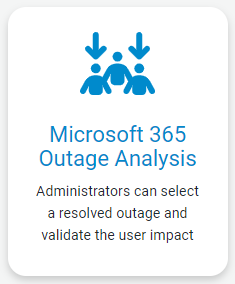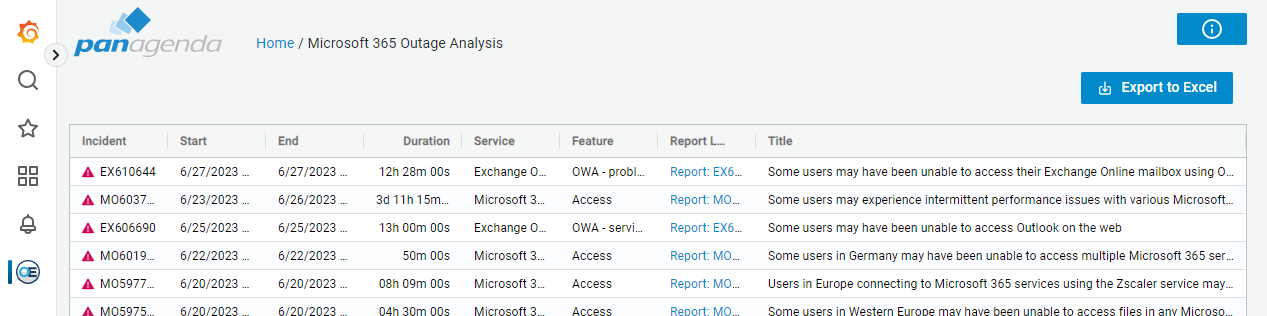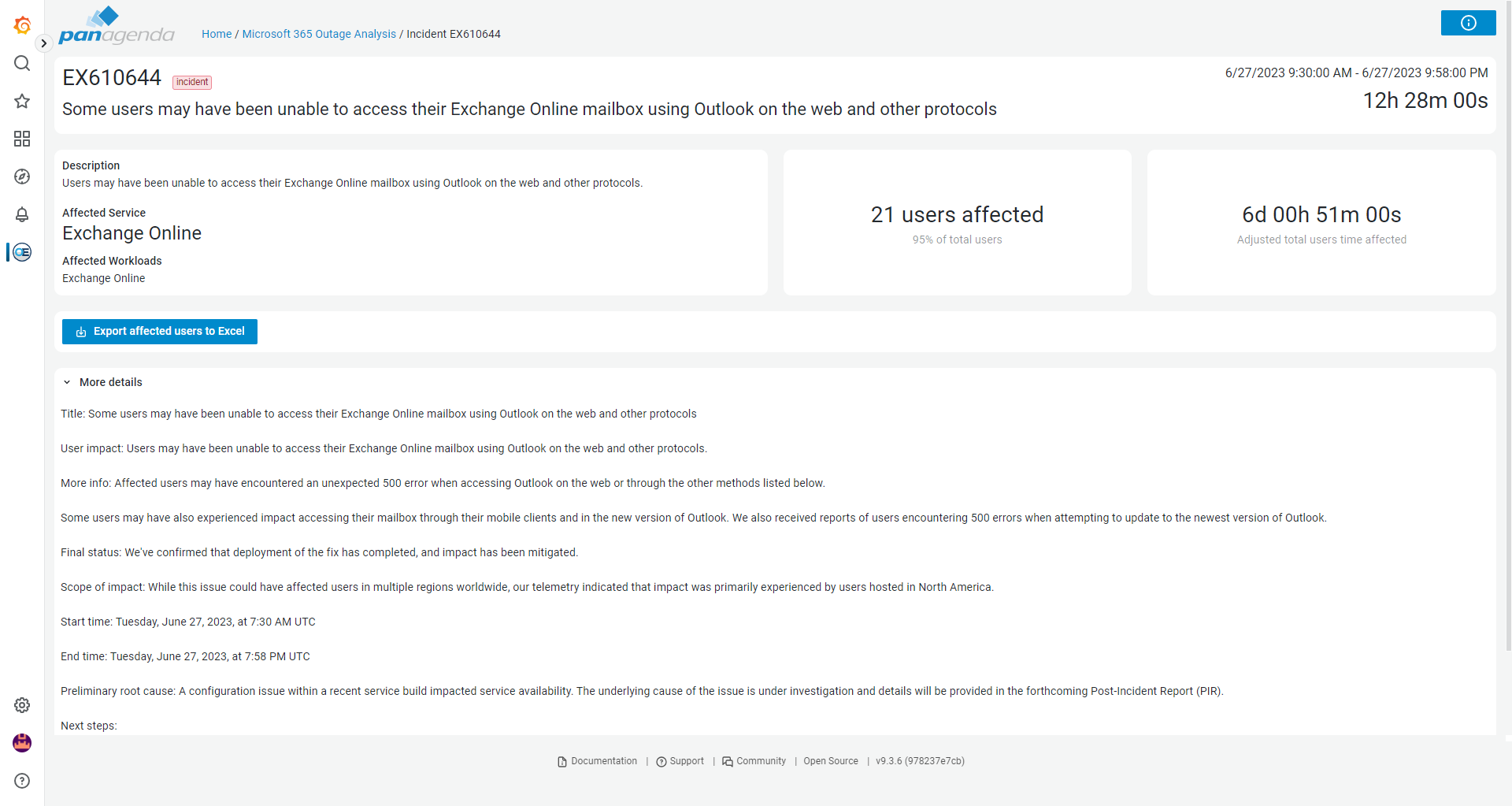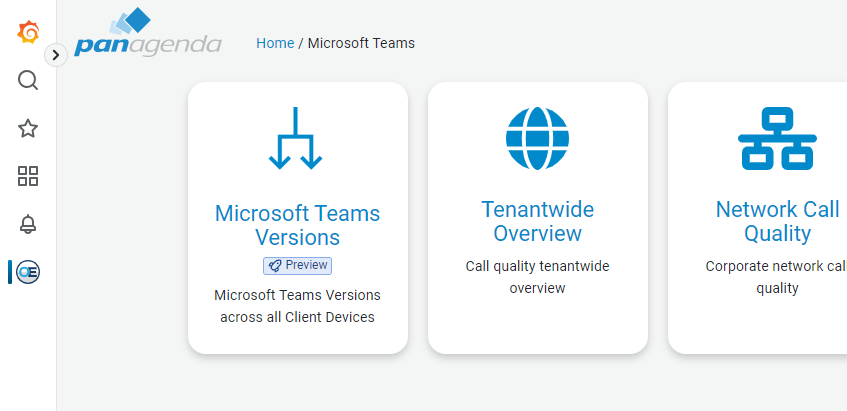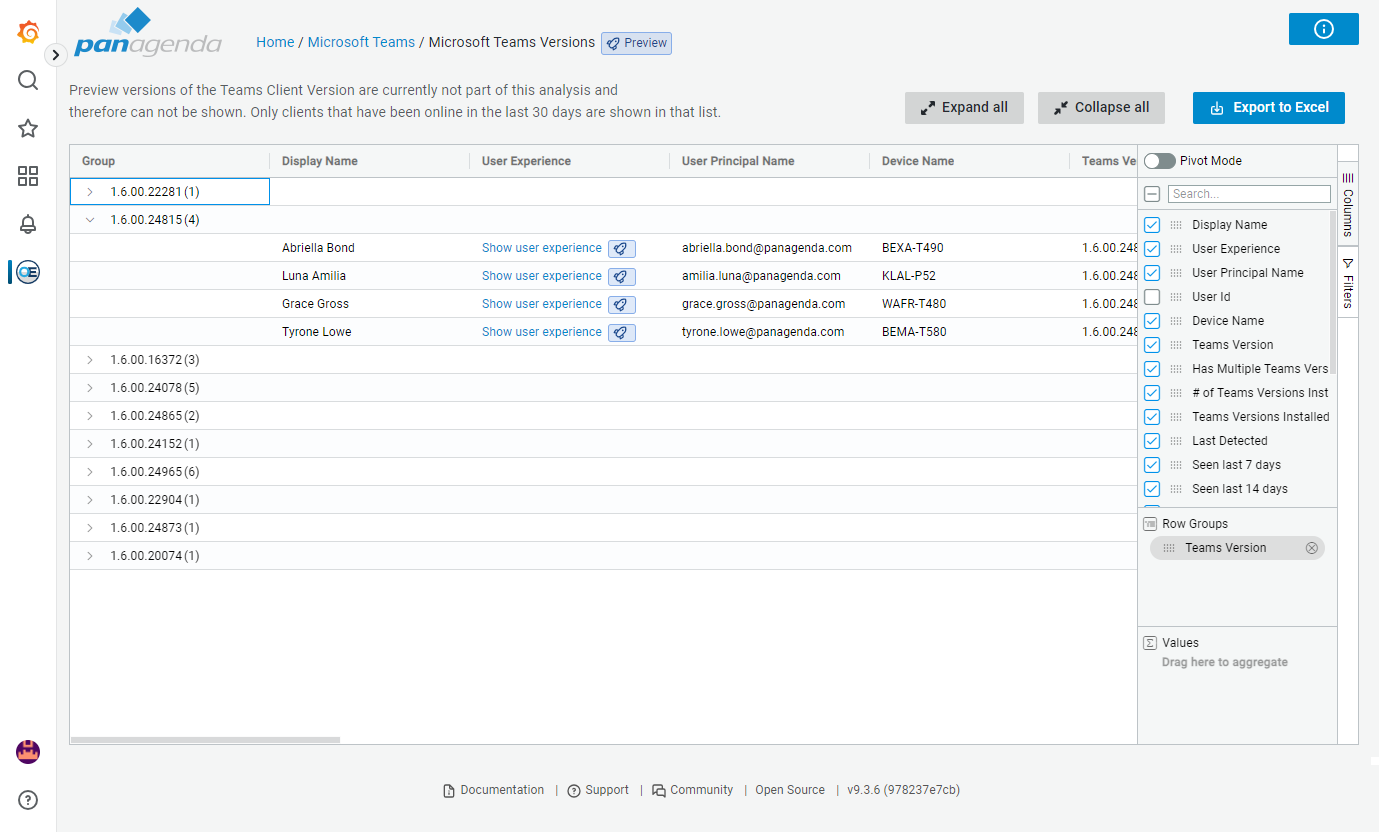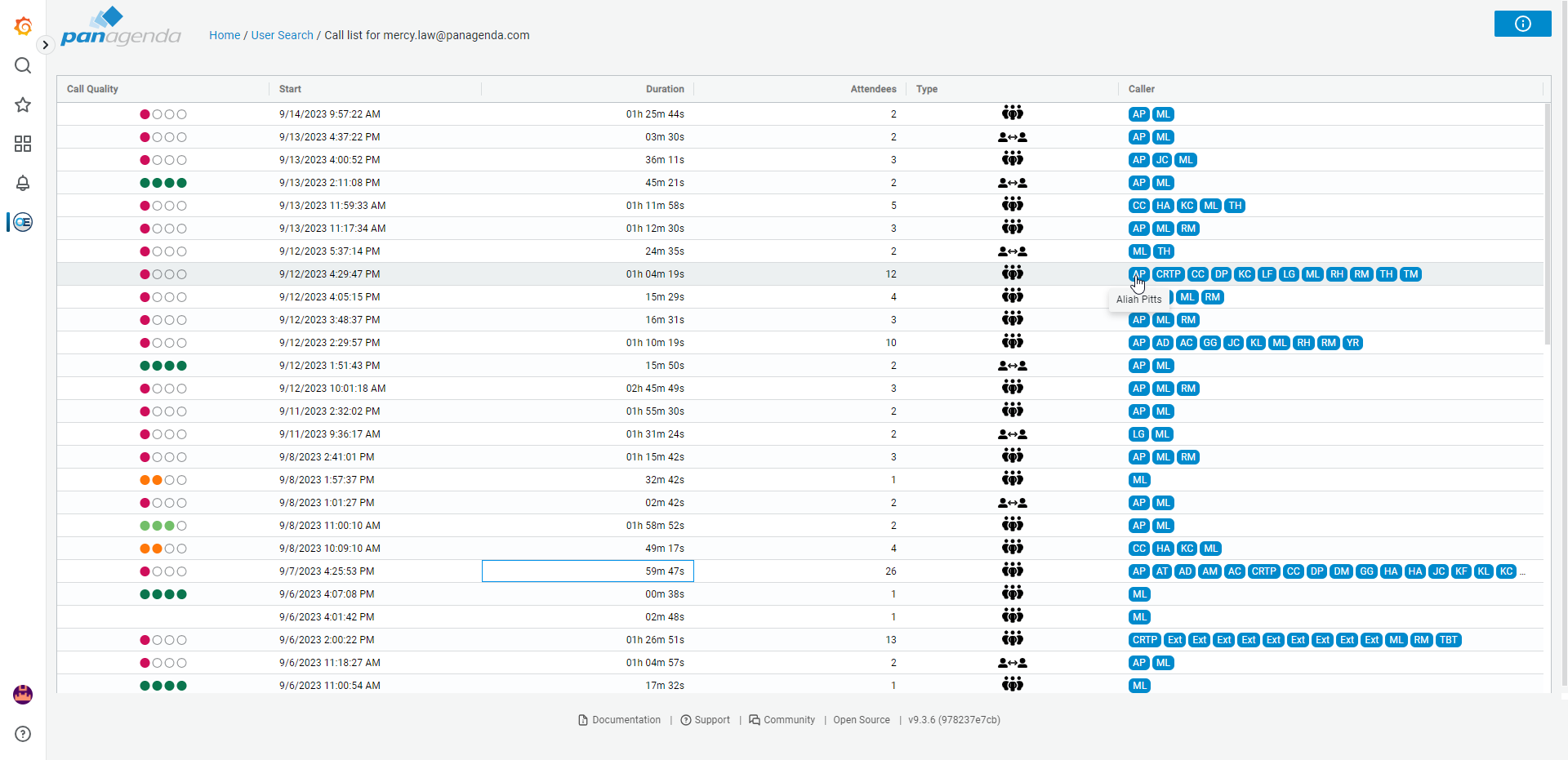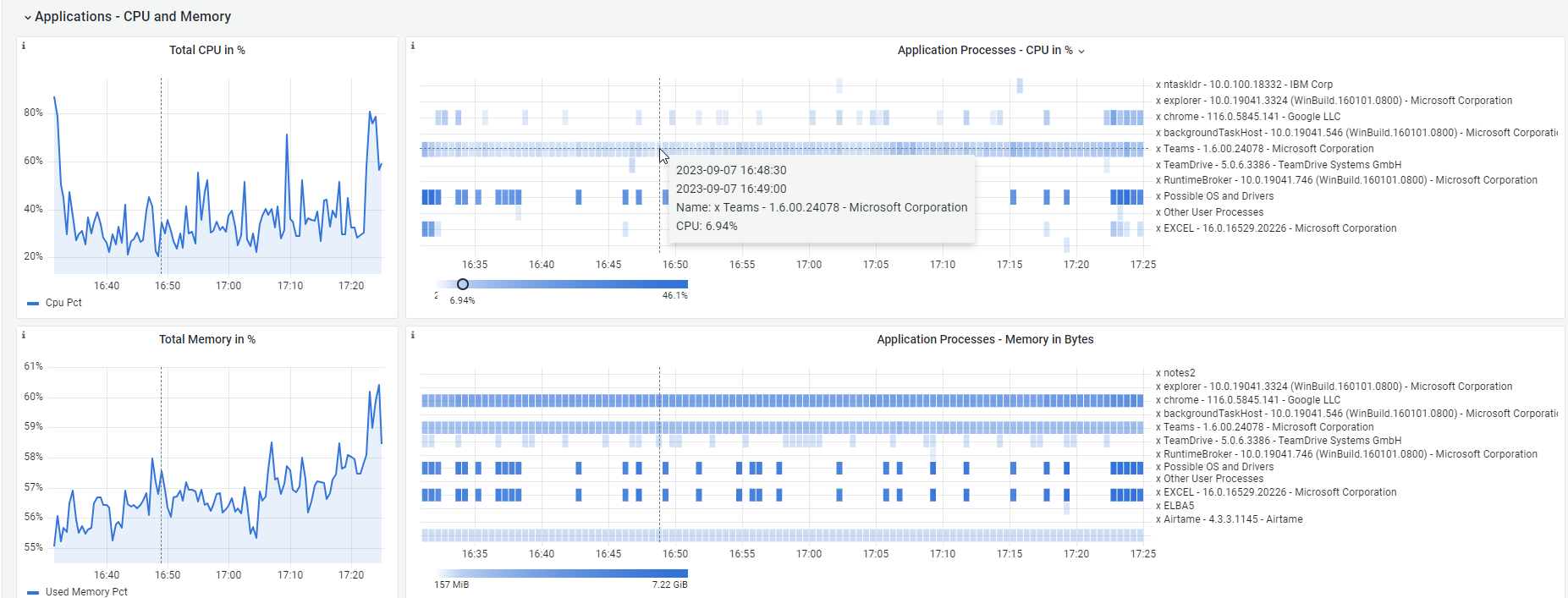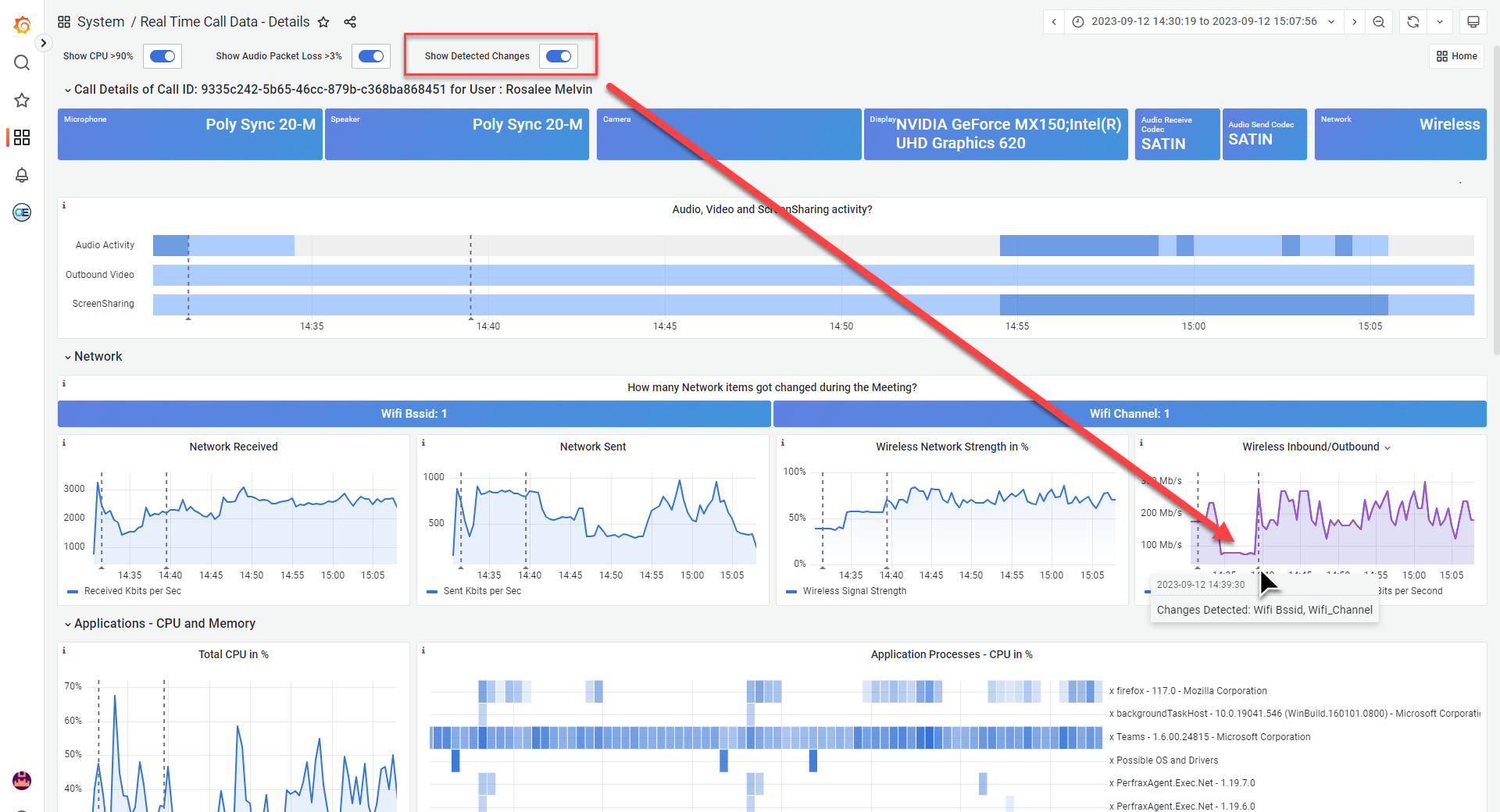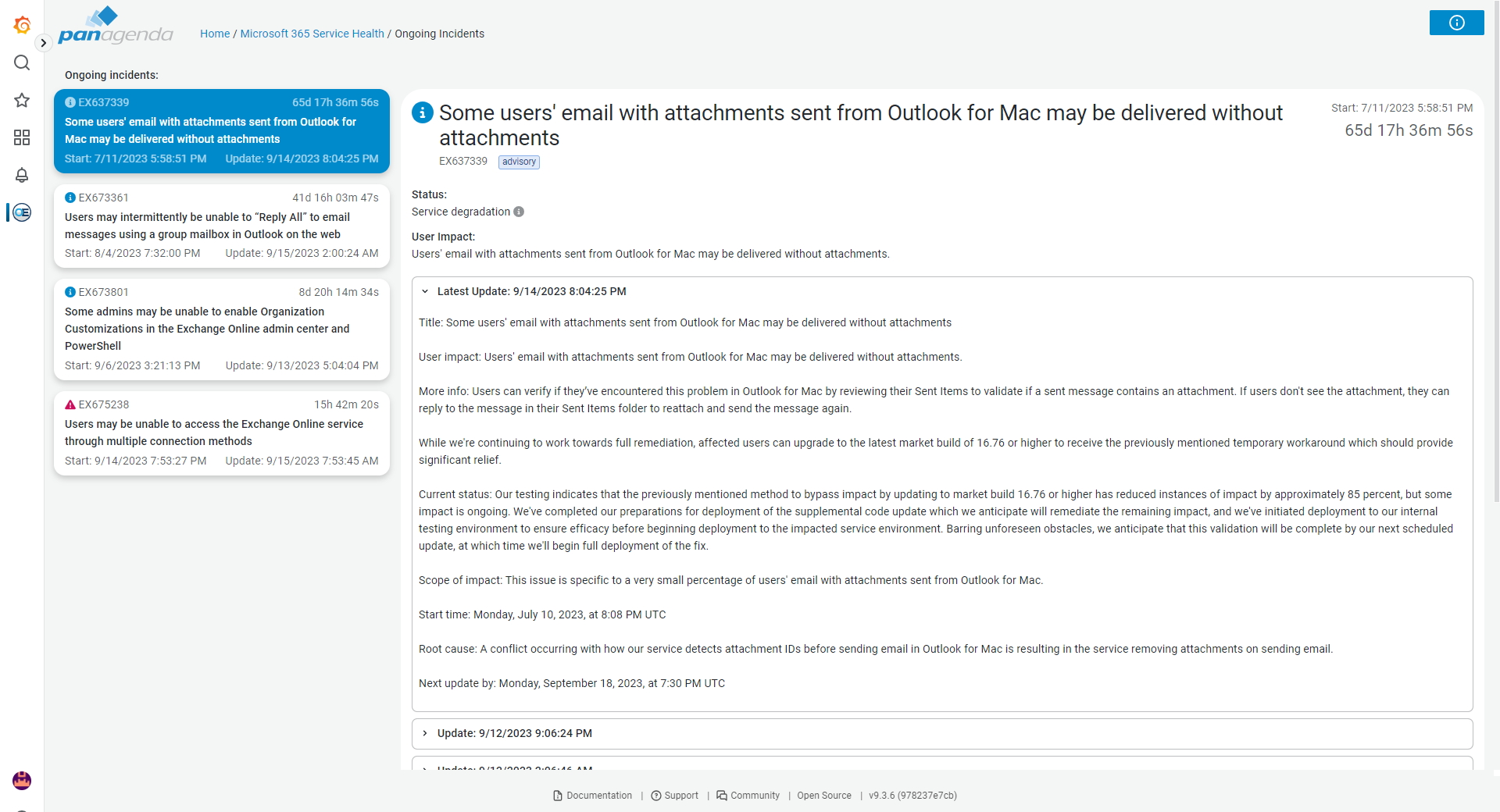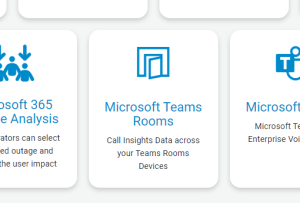Outage report
OfficeExpert TrueDEM now includes a ready to use post incident report for relevant incidents. This gives you post analysis insight into the users impacted, and through the export option also the effective impacted time per incident and user.
MS Teams Versions report
This report shows all monitored devices with the information about OS & Microsoft Teams version. This report allows you to do your own filtering & pivoting to be even more flexible in how you want to slice & dice the data.
Enhanced call list & metrics
The call list now includes more info to help you identify potential problematic calls. We now show the call quality as well as the participants (abreviated).
The Microsoft Teams call metrics themselves have been enhanced with additional insight. We now show you the top RAM as well as CPU using processes during a user’s call and indicate when important changes take place. Making it easier to detect what causes a dip (or enhancement) in performance. Changes can range from changes in the applied codec to indicating when the user switches from Wi-Fi network or connects to a WLAN.
Streamlined Microsoft Status report
Knowing what’s going on with the various apps and services of M365 is crucial but can be a bit confusing when Microsoft represents them as a table of all issues and informational alerts going on at the same time. OfficeExpert brings together the reports as well as all chronological updates that matter to your organization, grouped by impacted service and offers you an easy click through of what’s really relevant to you! Once an incident is closed by Microsoft, it is removed from the list as well so that your overview is always that of the most accurate situation. The outage report above then allows you to investigate the impact certain incidents had.
MTR report:
We now allow customers who want to see call details on their Microsoft Teams Rooms to do so with the OfficeExpert for Microsoft Teams Rooms license. This license gives you the ability to enhance the metrics Microsoft offers on Teams Rooms with real time data on all calls made with the devices. Not just the ones you actively monitor!
General interface enhancements
We’re constantly striving to enhance our product. So with this release we’ve upped our game and included several improvements in terms of visual layout as well as support of local data/time formatting.
- We changed the color scheme
- Dates & numbers displayed now adhere to the local settings by the user in their Grafana / browser instance
- Various layout issues were addressed
- Update of Grafana
New features and updates are released regularly and are listed in the documents below. Overviews per grand release can be viewed here: https://www.panagenda.com/officeexpert/product-news/