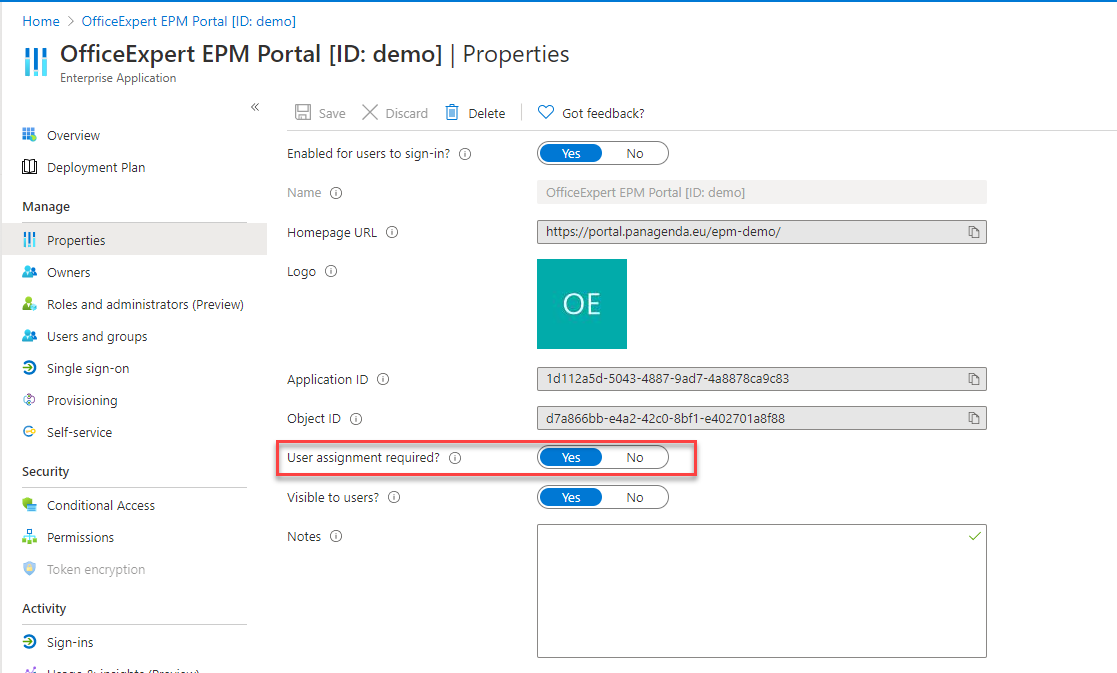Page History
| Table of Contents |
|---|
...
OfficeExpert TrueDEM Portal - Data Dashboard Access
This enterprise application originates in panagenda's tenant and functions as a multi-tenant App Registration. Please note "panagenda Inc." as the verified publisher.
The information the app requires are the minimum to verify the user's identity in order to make sure only persons with whitelisted email addresses can log into the panagenda OfficeExpert EPM (TrueDEM) portal (SaaS).
| Note |
|---|
The application must initially be accepted once by an administrator if consent is to be given on behalf of the entire organization! |
For further details, please watch the video at the bottom of this page.
Once accepted by an administrator, the app is listed as Enterprise Application in the customer tenant
...
your Microsoft Entra ID Tenant.
How to RESTRICT Access to the
...
TrueDEM Portal?
Switch the "User Assignment Required" flag to "Yes": (optionally you can set the "Visible to users" to "No" too.)
On "Users and Groups", you can specify individual users or groups and assign them one of the two roles.
Roles
There are two roles that can be assigned to EPM TrueDEM Portal Users. Open the Azure AD Entra ID Enterprise app of your : OfficeExpert EPM Portal [ID: _____ ] >> Select Users and Groups
...
This role should be used by default for every regular EPM Admin. They can view everything inside of the EPM TrueDEM Portal
Grafana Editor:
Please assign the Editor Role only to those EPM TrueDEM Admins who need to configure Alerting (Alert Rules) or want to add Dashboards. they They can view everything inside of the EPM Portal
example:
See this article by Microsoft for additional information on restricting access to Enterprise Applications.
...