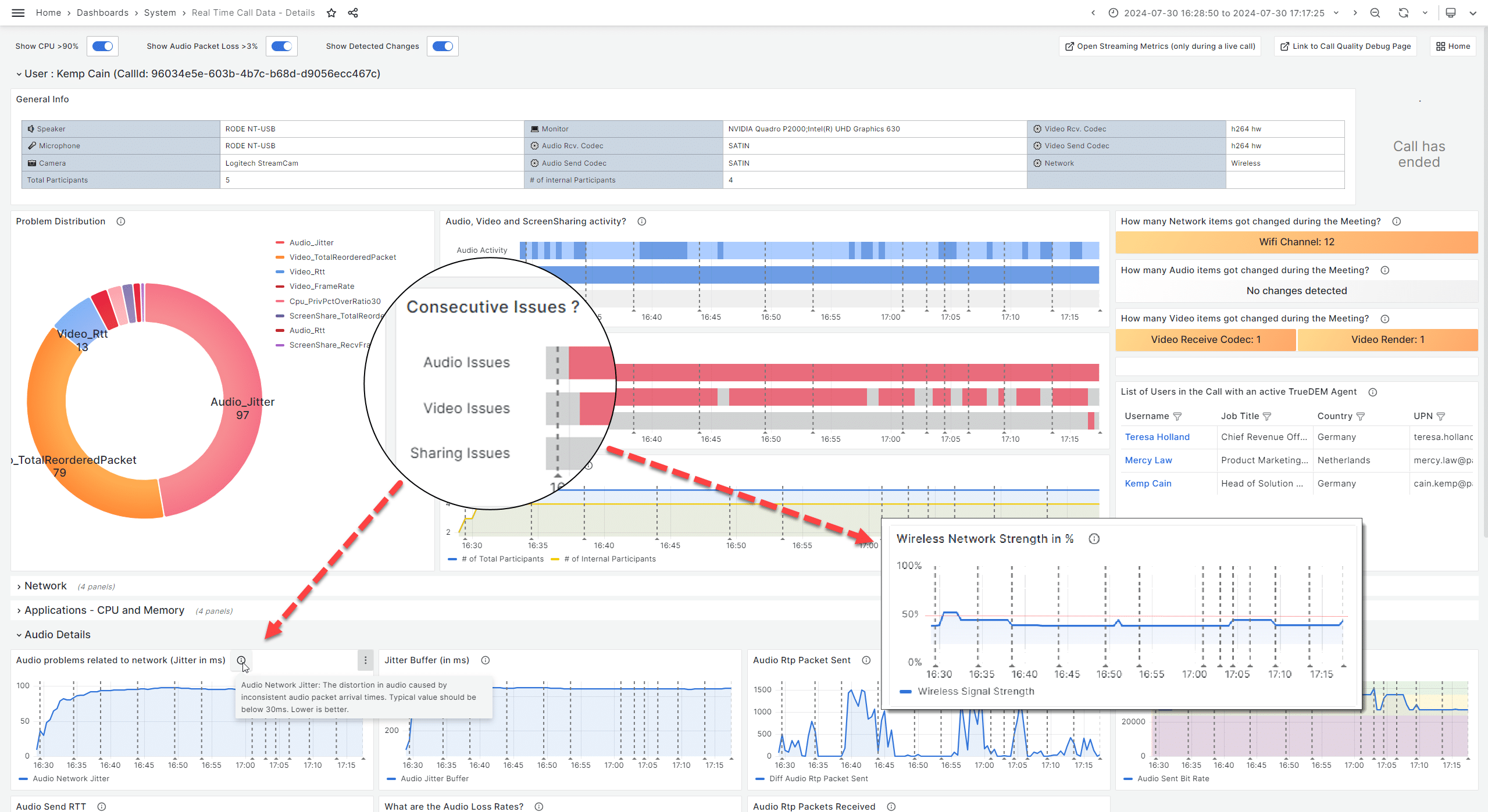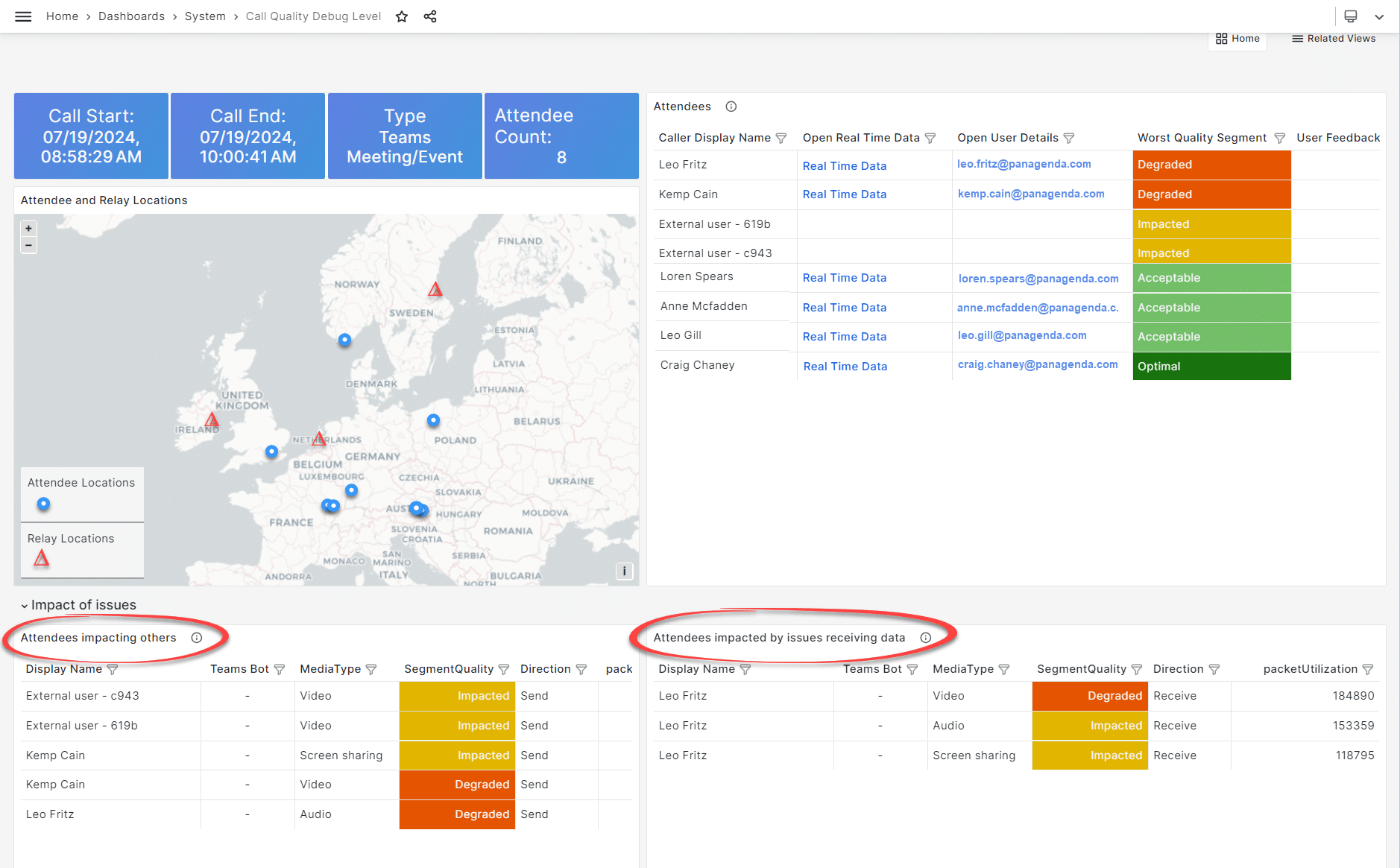The Rise of Teams and Its Challenges
Microsoft Teams has undeniably transformed the way we communicate and collaborate. Its meteoric rise, especially during the pandemic, solidified its position as an indispensable tool for businesses worldwide. With over one milion organizations using it and over 300 milion daily users it’s hard to imagine a world without it. However, the complexities of Teams, reliant on factors such as device performance, network stability, ISP, cloud infrastructure, and user behavior, coupled with the rise of remote work, have created significant challenges in ensuring optimal call quality.
Beyond the frustration of experiencing poor call quality, there are tangible business costs associated with call quality issues. Reduced productivity, lost sales opportunities, and damaged reputations are just a few potential consequences. Addressing bad calls quickly and efficiently is therefor crucial to business continuity.
The Myth of Microsoft Blame
Traditionally, users will blame Microsoft when calls go bad. While Teams outages are happening now and then, it’s essential to dispel the misconception that Microsoft is solely responsible for poor call quality. The reality is far more nuanced. Issues are far more likely to stem from various factors within a user’s environment, making troubleshooting a complex endeavor.
5 Common Causes for Poor Teams Calls:
- User Endpoints:
Outdated hardware, insufficient processing power, conflicting software, and suboptimal network configurations on user devices can significantly impact call quality. - Home Networks:
For remote workers, home network conditions are often the root cause of issues. Factors like Wi-Fi interference, inconsistent upload and download speeds, and router limitations can lead to poor call experiences.
- User Behavior/Background Applications:
Running resource-intensive applications or having numerous tabs open can strain endpoint performance, leading to call quality issues. - Internet Service Providers (ISPs):
ISP performance, including latency, jitter, and packet loss, can directly affect call quality. - VPNs:
While essential for security, VPNs can introduce additional latency, network congestion, and compatibility issues, rendering calls bad quality.
Identifying the Source of the Problem
Recognizing that problems might not be originating with the cloud alone is not enough either. As calls involve multiple users, problems can occur at multiple end points. This means that the call participants experiencing problems (and calling the helpdesk), aren’t necessarily also at the root of the issues. Factors like upload speeds, network congestion, and device capabilities can impact call quality for others in a call, without the user having those impacts even realizing it themselves.
Taking Control of Your Call Quality
While Microsoft Teams has undoubtedly transformed the way we communicate and collaborate, it’s essential to recognize that call quality issues are often multifaceted. And while Microsoft continues to invest in improving Teams call quality, organizations must take proactive steps to address issues on their end too. By understanding the common causes of poor call quality, and having the systems in place to identify and remediate them, businesses can significantly enhance the overall user experience. However, CQD, network monitoring tools and local logs alone won’t give you the insight you need into every aspect of the call, for each participant, to truly effectively address call quality issues.
OfficeExpert TrueDEM provides comprehensive, end-to-end visibility into every aspect of the user’s Teams call journey, regardless of location. With a single, unified view, you can effortlessly troubleshoot helpdesk tickets, pinpoint network or ISP issues impacting call quality (local, regional or global), and gain valuable insights into overall Teams usage and performance across your organization. Actionable intelligence for both IT administrators and other groups tasked with troubleshooting call quality.
If you are interested in finding out more about our OfficeExpert TrueDEM solution and how it can help you troubleshoot call quality issues for your Teams deployment, please visit our overview page, or sign-up for a trial.